Description
Quick Overview
The CooLinkBridge enables integration of the ActronAir systems with Home Automation and BMS (Building Management System) controllers.The CooLinkBridge enables integration of the ActronAir systems with Home Automation and BMS (Building Management System) controllers.When controlling the ActronAir systems through the CooLinkBridge, the user is able to control the AC unit and each zone as if it was a separate Indoor unit.The CooLinkBridge comprise of the following capabilities and interfaces:
• RS232 (ASCII)
• RS485 Modbus RTU (according to the EIA/TIA-485 standard), BACnet MSTP
• Ethernet (ASCII, Modbus IP, REST, BACnet IP) for control and monitoring of the HVAC system’s operation
• KNX (Optional).
• Remote access via smart phone, tablet or PC using the CoolRemote cloud application

CooLinkBridge for ActronAir supports all major home automation systems, such as Fibaro, Push, Control 4, Savant, Lutron, Elan, Philips Dynalite, RTI, URC and many others.
CooLinkBridge is a hardware solution which enables seamless and universal integration of Home Automation, Building Management Systems, and Cloud Control Applications with Zone Control HVAC systems by creating a bi-directional and universal communication channel between them.
CooLinkBridge enables users to access and utilize the full functionality of their HVAC through the most popular automation systems and smart devices.
Moving forward, through the installation of CooLinkBridge with any compatible Actron air conditioning system, integrating Home & Building Automation Systems, Smart Home Devices, and Facilities Management systems will be quick, simple, and intuitive.
CooLinkBridge provides automation integrators, facilities managers, service providers, and HVAC professionals with the ability to remotely control, monitor, and manage Actron’s Zone control HVAC systems by enabling access to CoolAutomation’s suite of mobile applications which includes: Facilities Management, Service provisioning, and Control.
Product Details
We suggest consulting user manual , found below on this webpage, to understand the process, but essentially it involves three simple steps:
- Connect CooLinkBridge to ICAMIB-MOD(Modbus 485) adaptor. Please refer to ActronAir documentation for more information on this adaptor.
- Parameters setup.
- Integration with your preferred automation system or BMS over the related interface/protocol and start controlling the zones.
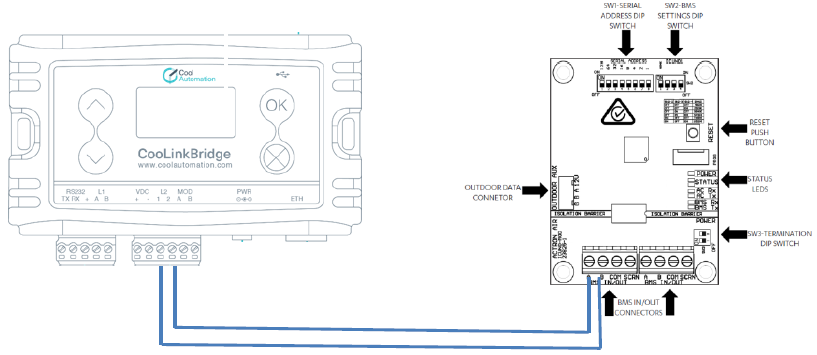
Product Support
Manuals:
Technical Specifications
|
Connection type
|
RS232, RS485, Ethernet, RTU BMS |
|
Power
|
12VDC-24VDC |
|
LCD
|
2.8" / 240 x 320 / 262K |
|
Operation Range
|
N/A |
|
Operation Humidity
|
0% ~ 96% non-condensing |
|
Operation Temperature
|
-10 + 60 C0 |
|
Storage Temperature
|
-10 + 70 C0 |
|
Weight
|
0.7Kg |
|
Housing
|
ABS 156x109x35 |
|
Compliance
|
FCC, CE (EN 60335-1, EN 60335-2-40) |
Payment & Security
Your payment information is processed securely. We do not store credit card details nor have access to your credit card information.


